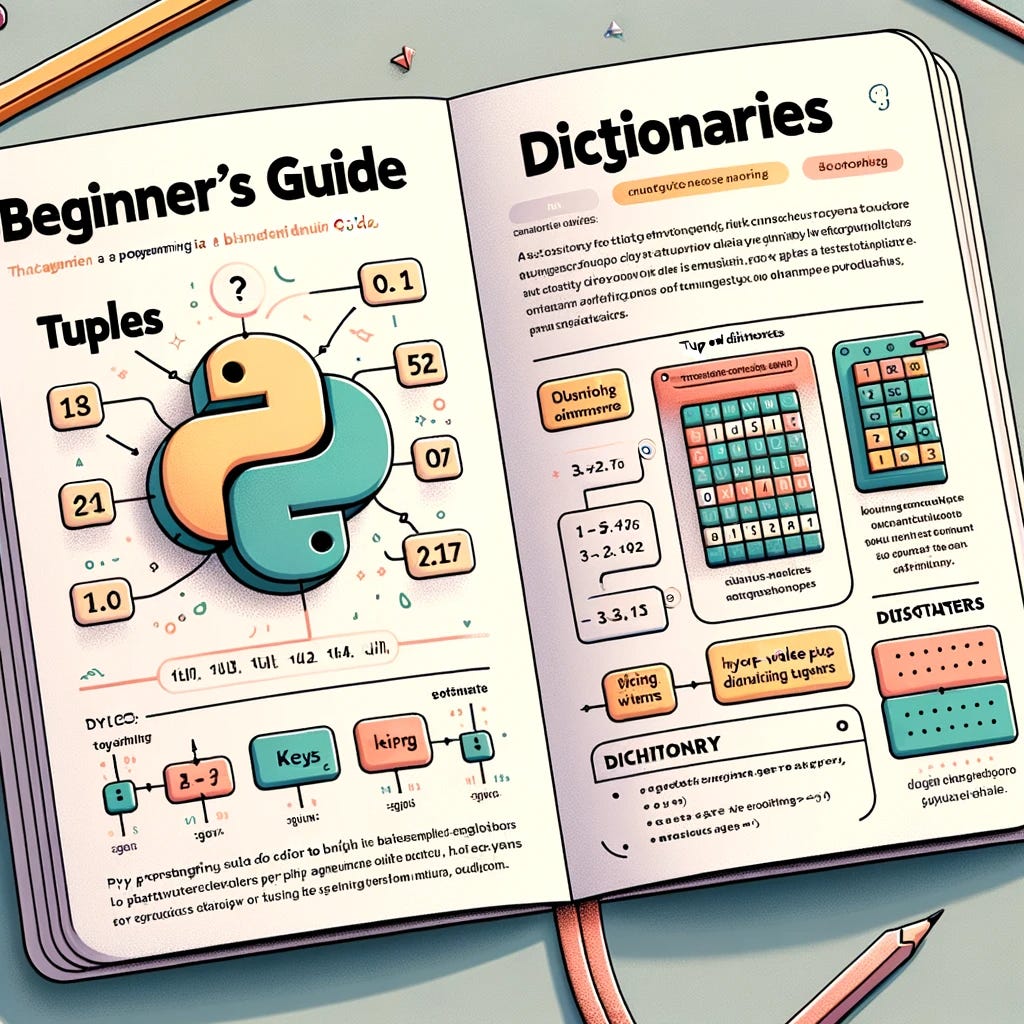Python is known for its simplicity and readability, making it an excellent choice for beginners in programming. After learning about basic data types and structures like lists and strings, it’s time to expand your knowledge to other fundamental data structures in Python - Tuples and Dictionaries.
What are Tuples?
Tuples are quite similar to lists in Python, but with a crucial difference - they are immutable. This means that once a tuple is created, its content cannot be changed. You can't add, remove, or modify elements in a tuple. Tuples are defined by enclosing the elements in parentheses ().
# Defining a tuple
my_tuple = (1, 2, 3, 4, 5)
Tuple Indexing
Tuples support indexing, just like lists and strings. Indexing in tuples starts from 0.
print(my_tuple[0]) # Output: 1
print(my_tuple[-1]) # Output: 5 (last element)
Tuple Unpacking
Tuple unpacking allows you to assign the elements of a tuple to variables in a single line, making your code cleaner and more readable.
a, b, c, d, e = my_tuple
print(a, b, c, d, e) # Output: 1 2 3 4 5
What are Dictionaries?
Dictionaries are unordered collections of key-value pairs. They are defined by enclosing the elements in curly braces {}. Each key is separated from its value by a colon :, and items are separated by commas.
# Defining a dictionary
my_dict = {'key1': 'value1', 'key2': 'value2', 'key3': 'value3'}
Accessing Dictionary Elements
Values in a dictionary can be accessed using their corresponding keys.
print(my_dict['key1']) # Output: value1
Adding & Modifying Elements
You can add new key-value pairs or modify existing ones with ease in dictionaries.
# Adding a new key-value pair
my_dict['key4'] = 'value4'
# Modifying an existing key-value pair
my_dict['key1'] = 'new_value1'
Coding Example: Phonebook using a Dictionary
To further understand dictionaries, let's build a simple phonebook application.
# Initialize an empty phonebook
phonebook = {}
while True:
print("\nSimple Phonebook")
print("1. Add Contact")
print("2. Search Contact")
print("3. Delete Contact")
print("4. Exit")
choice = input("Choose an option: ")
if choice == '1':
name = input("Enter the name: ")
number = input("Enter the phone number: ")
phonebook[name] = number
print(f"Contact {name} added successfully.")
elif choice == '2':
name = input("Enter the name to search for: ")
if name in phonebook:
print(f"The number for {name} is {phonebook[name]}")
else:
print(f"{name} not found.")
elif choice == '3':
name = input("Enter the name to delete: ")
if name in phonebook:
del phonebook[name]
print(f"Contact {name} deleted successfully.")
else:
print(f"{name} not found.")
elif choice == '4':
print("Exiting the phonebook.")
break
else:
print("Invalid choice. Please try again.")
This program allows users to add, search, and delete contacts in a phonebook, showcasing the utility of dictionaries for such applications.
Summary
Tuples and dictionaries are two fundamental data structures in Python that enhance the versatility of the language. Tuples, with their immutability, offer a way to create constant collections of items. In contrast, dictionaries provide a mutable, dynamic, and efficient means to store and retrieve data based on key-value pairs. These structures are crucial for various programming scenarios and understanding them is key to mastering Python.